If you are using the optional computer mount, install it onto the faceplate before proceeding with the steps below.
1. Install the faceplate onto the handlebar, centering the faceplate on the bar.
2. Mate the faceplate to the stem body insuring the top bolt holes are aligned between the two surfaces.
3. Install the top faceplate bolt first (crucial) and tighten to 6Nm.
4. Adjust the handlebar to ensure it is centered and set to the user's preferred angle.
5. Install the lower two faceplate bolts. Tighten in equal measure until torque specification of handlebar is reached.
-
CLICK HERE
To download the comprehensive installation guide for the fully internal cable cockpit system.